itech
Depending on how many colors are used in a picture, you can reduce the color format of the image (compress) to make its file size smaller. Compressing a picture makes the color take up fewer bits per pixel, with no loss of quality.
Click the picture that you want to compress.
Under Picture Tools, on the Format tab, in the Adjust group, click Compress Pictures.
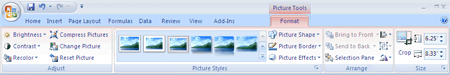
NOTE If you do not see the Picture Tools and Format tabs, make sure that you selected a picture. You may have to double-click the picture to select it and open the Format tab. If you see the Drawing Tools tab, rather than the Picture Tools tab, see When I click a picture, the Drawing Tools tab rather than the Picture Tools tab appears.
To compress the selected picture only and not all of the pictures in the document, select the Apply to selected pictures only check box.
Click Options, and then under Compression options, select the Automatically perform basic compression on save check box.
NOTE The Automatically perform basic compression on save option applies only to the document that is open in the current program. All of the other options in the Compression Settings dialog box apply to all documents in Office Excel 2007, Office PowerPoint 2007, Office Word 2007, and Office Outlook 2007.
HOW TO COMPRESS/REDUCE SIZE OF PICTURE ON DOCUMENT
Depending on how many colors are used in a picture, you can reduce the color format of the image (compress) to make its file size smaller. Compressing a picture makes the color take up fewer bits per pixel, with no loss of quality.
Click the picture that you want to compress.
Under Picture Tools, on the Format tab, in the Adjust group, click Compress Pictures.
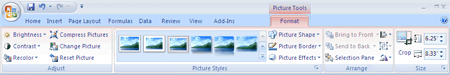
NOTE If you do not see the Picture Tools and Format tabs, make sure that you selected a picture. You may have to double-click the picture to select it and open the Format tab. If you see the Drawing Tools tab, rather than the Picture Tools tab, see When I click a picture, the Drawing Tools tab rather than the Picture Tools tab appears.
To compress the selected picture only and not all of the pictures in the document, select the Apply to selected pictures only check box.
Click Options, and then under Compression options, select the Automatically perform basic compression on save check box.
NOTE The Automatically perform basic compression on save option applies only to the document that is open in the current program. All of the other options in the Compression Settings dialog box apply to all documents in Office Excel 2007, Office PowerPoint 2007, Office Word 2007, and Office Outlook 2007.











0 comments: